Just got a WIX website for your parish?
Here are some resources from WIX and our team to help you edit your site.
Once you create your WIX account, you will have access to two primary places you’ll need to edit your site:
the WIX Dashboard and WIX Studio Editor.
Below are some WIX resources that will help guide you through the WIX Dashboard and WIX Studio Editor to best edit your parish and/or school site. Feel free to explore WIX Help Center or WIX Studio Academy further, to learn more than the resources listed below.
Dashboard & Studio Editor Overview
The WIX Dashboard is your sites management hub, where you can access your site settings, manage installed apps (like forms), and update content on your site that is connected through CMS (Content Management System), and more. WIX Studio Editor is where you’ll be able to edit your site’s pages, design, content, access CMS, publish your site, and more.
WIX Studio Editor | Site Structure
Your site is composed of Pages that are linked to one another. So before you start editing your site content, it is important to learn how to manage your pages and understand how they are organized. It is also crucial to keep in mind how each page reacts to different device sizes – the differing screen size ranges is called Breakpoints.
WIX Studio Editor | Page Structure
A Page is composed of Sections on top of one another. There are two general Section types used: Standard Section and Global Sections (such as your Header & Footer). And each section consists of Grid Cells that are used to create your rows and columns, the structure of your page.
WIX Studio Editor | Page Elements & Inspector Panel
Elements make up the content of the site. They include text, buttons, forms, images and much more. In the Add Elements panel, you can find them all and choose the designs that fit your needs.
Content Management System (CMS)
The WIX Content Management System (CMS) allows you to manage your site’s content in collections that are separate from your editor (like an excel/data-sheet). You then connect this content to elements on your site, such as text, repeaters, galleries, and tables. As a result, the connected elements dynamically display the content from your CMS collection.
Element | Repeaters
A Repeater is a list of items that have the same design and layout, but different content in each. It’s a fast and easy way to display your content, including content from the site’s CMS (Content Management System).
In the Studio Editor, repeaters are arranged in a responsive layout, making each item look great on every screen size.
Website Hosting is moving from WordPress to Wix.
The Marketing and Communications department will be reaching out to you in the coming months.