There are many reasons why resizing an image is crucial for optimizing your image to display on the web. Not all of our images are the exact size we need them to be, so it is important to understand how to properly resize an image and how resizing works. When an image is resized, it’s pixel information is changed. For example, when an image is reduced in size, any unneeded pixel information is discarded. When it is enlarged, the photo editor will add in new pixel information based on its best guesses – resulting in a blurry or pixelated image. To avoid pixelation, be sure that the image is captured using the highest resolution and quality possible.
Resize your images with these free online photo editors below:
Improper Resizing
Scaling vs. Resizing
It is important to resize images using the right photo editing programs, such as Photoshop or online editors like BeFunky. Scaling an image in programs, such as Word, Powerpoint, InDesign, etc, does not actually resize the image, but rather stretches the image and scales them smaller. For Example, if you upload a vary large image to a website and scale it down to a smaller size, the website still must load the full size version of that image and could cause the web page to load more slowly.
Exceptions:
- A very small amount of scaling is okay, specifically when scaling down. However it is strongly recommended to resize images to achieve maximum quality.
- Vector graphics are not comprised of pixels and therefore can be stretched to any size without loss of quality.
University of Michigan, “All About Images” Research Guide, Aug 25, 2020, https://guides.lib.umich.edu