Reset Your Password
If you forgot your password. No Problem. Just reset your password. Here’s how you do it with your WordPress Website:
- Go to your website login page. To do that, visit your website that you want to edit, and add /wp-admin to the end of the website address.
- Below the login fields, click on Lost your password?
- Enter your Username or Email Address. If you do not know your username, try any email you may have used for this login, one of them should work.
- An email will be sent to the email that was used. Open the email. Click on the link it provides at the bottom under To reset your password, visit the following address. The link will expire if you do not reset the password soon.
- Input your new password and submit.
- You have rest your password and you can now login with your email and new password.