Ever wish life came with an “easy button“? Forgot to buy a gift and the birthday party’s in an hour? Click the button. Got a mountain of work and house full of sick kids? Click the button. Need to wrangle permission slips from a ton of students ...you get the idea!
While the “easy button” doesn’t exist yet, Flocknote has created the next best thing! The Smart Button will make both church staff and members’ lives easier and you can use it in your next email!
Step 1: Open up the Note Composer and select the “finger pointing” icon.
Step 2: Select the “chain-link” icon, the “caret” icon, and assign the button an action.
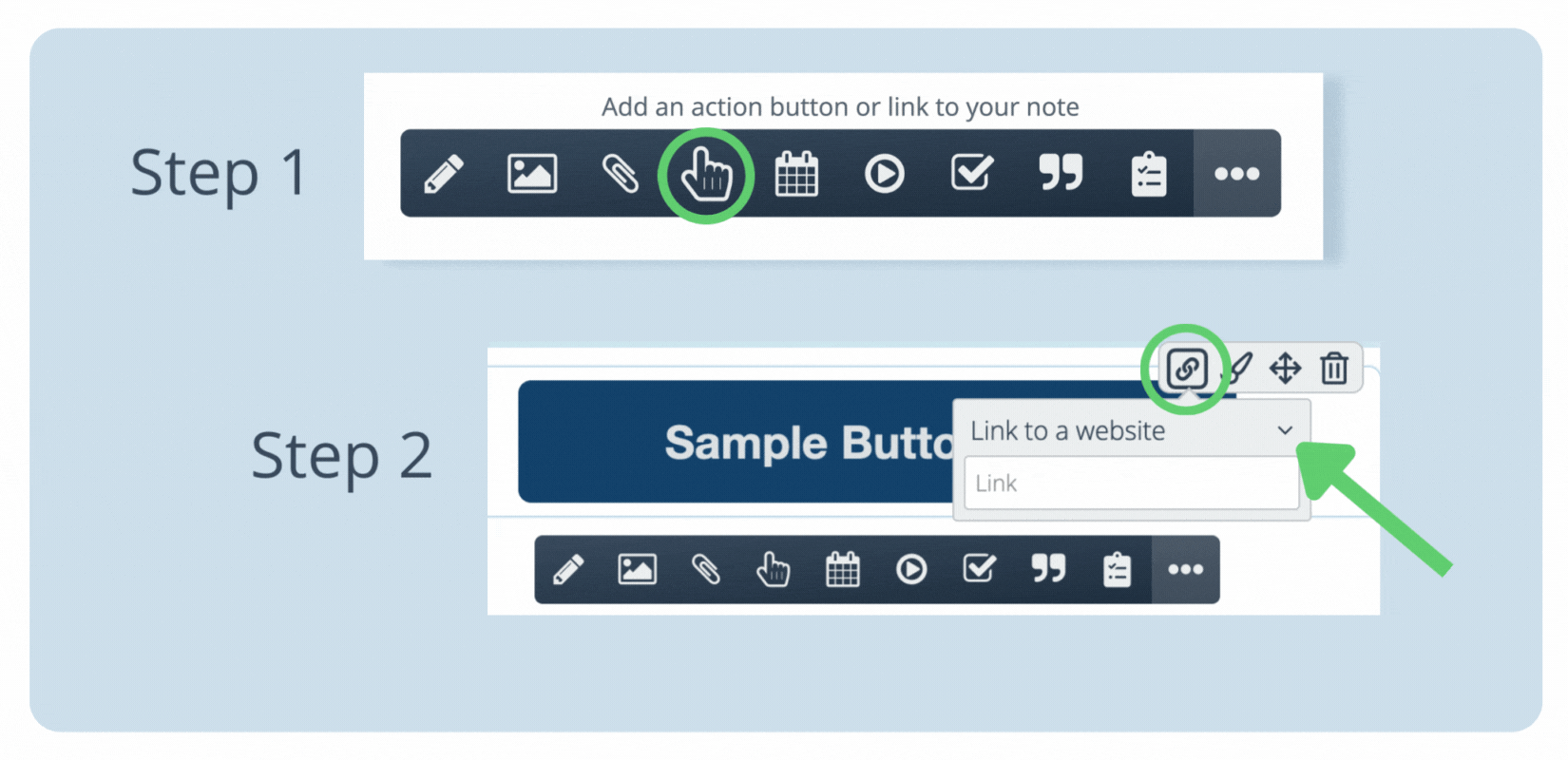
When your members click on the Smart Button, they’ll be able to easily:
- Navigate to an external link (you pick! Parish or school website, sign-up link, new homily recordings, etc.)
- Join another group (you pick! Adoration Volunteers, Weekly Homily Email, etc.)
- Update their contact information (super helpful!)
- Update their notification preferences
- Unsubscribe from the group
- Pledge to a campaign **Available exclusively to networks who have enabled Flocknote People for member-management. Learn more!
- Donate or make payments to the church easily **Available exclusively to networks who have enabled Fund It for church giving.Learn more!
Need help? Send a message to the Mission Support Concierge via the chat bubble or check out the Flocknote Help Center!
Article content was originally sent out via email on 10/24/22 to all Flocknote Admins.